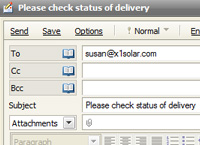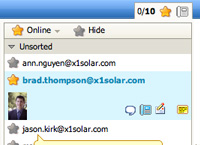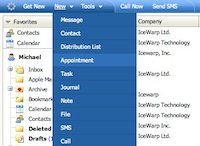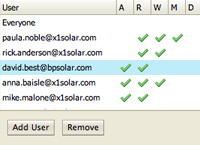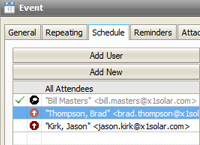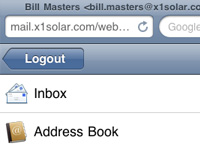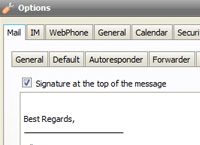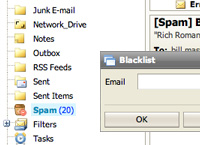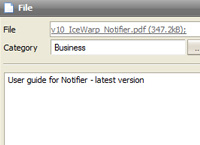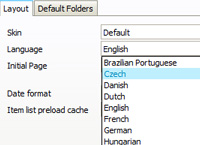Unified Communications WebClient
IceWarp WebClient is a browser-agnostic mobile workspace, which unleashes the full power of IceWarp Unified Communications. It delivers the most comprehensive web-based unified communications client on the market. Everything is intelligently integrated and organized in one location, ensuring that employees can access the information they need – precisely when they need it.
- Server
- Communication
- Collaboration
- Security
- Mobility
- Clients
- Web Client
- Outlook Connector
- Desktop Client
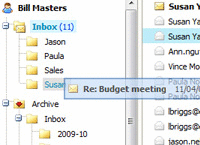
Desktop-like Usability
Using AJAX-driven Web 2.0 technology, IceWarp WebClient is designed for desktop-like user experience. The same behavior that users expect from desktop clients is also available in IceWarp WebClient, including Drag & Drop, Right-Click, Pop-Up Reminders, Multifile Upload, Audio Notification of email, IM and phone calls, or animated Delivery Reports.
Compose, Read and Organize Your Emails
The WebClient interface for composing and reading email is user friendly, containing common desktop-like features, including auto-suggestion, full text search, HTML message composition, and automatic spell checker. A virtual dock gives end users the ability to simultaneously compose a message while handling multiple email messages and calendars.
Instant Messaging, File Transfer, VoIP Phone
IceWarp's WebIM client is integrated into WebClient, giving users the ability to easily chat, exchange files, send text messages or speak through a fast-dial in the contacts roster. Communication is enabled through more than 15 gateways, including AOL / AIM, ICQ, MSN, Yahoo, Google Talk, Facebook. IceWarp WebPhone, the integrated VoIP client with dial pad and DTMF support, can utilize either IceWarp SIP Server or your current IP PBX solution.
Contacts, Calendars, Tasks, Files & Journals
Through IceWarp WebClient, users can access every feature of IceWarp GroupWare, including Contacts, Calendars, Files, Tasks, Notes and Journals. Data entered into WebClient is instantly saved on the server and pushed to connected Outlook clients, IceWarp Desktop Client and mobile devices. Print stationery creates standard output for emails, calendars, contacts and tasks.
Share, Coordinate & Collaborate
Email, Documents, Tasks, Contacts, Calendars, Journals & Notes can be shared between users, among groups and throughout the entire organization. Highly granular control of user's rights is possible, including Read, Write, Modify & Delete. Users receive an email notification when they are granted access rights. Administrator can easily enable Google ® Maps location services for contact addresses.
Plan Meetings and Book Resources
Calendars and tasks offer meeting planning with other participants with availability, timezone support, invitations and new/updated/declined/accepted notifications. Meeting scheduling brings users from any platform together- it is supported in WebClient, Outlook, Desktop Client and other CalDAV applications, in mobile Exchange ActiveSync and through external Free/Busy URL. Multiple IceWarp/Oracle/Apple servers can communicate with each other via iSchedule. Inviting multiple participants regularly is as easy as adding a distribution list.
Basic and Mobile Interface
WebClient includes special interfaces for mobile devices and other low bandwidth clients. Three options are available to users, including a full AJAX interface, a Basic non-Javascript interface that provides access to Email, Contacts and Calendars, and a fast PDA/iPhone interface.
Account Management
Each user can easily manage their own account settings on the server, including the Autoresponder, email forwarding, and signatures. They can also create and manage their personal server-side email sorting rules and manage personal certificates.
Antispam Management
IceWarp AntiSpam is fully integrated, offering a significant advantage over hardware appliances. Using IceWarp WebClient, individual users can manage their personal antispam rules, while settings remain stored on the central server. Messages marked as spam are stored in the Spam or Quarantine folders, and users can Blacklist and Whitelist senders.
Files Storage
Users can save files and access their documents on IceWarp Server as if they were accessing a local drive or network share. All files stored in WebClient are available via Microsoft Outlook, IceWarp Desktop Client, IceWarp WebClient, or by mapping folders as a Network drive on Windows desktop.