Merak Email Server: Mailbox Path Alphabetical Sorting
Abstract
The stability and robustness of the operating system Merak is running on is very important for the reliability of your server.
Full text
PRAGUE 09/06/2005: There were quite a lot improvements made and new features added to Merak Email Server in version 8.2.0. Among them, one fresh feature should really attract your attention if you are using the professional version of the product. It is the Mailbox Path Alphabetical Sorting.
Everybody knows how slow it can be accessing a folder with hundreds or even thousands of entries. Especially, if you are using Microsoft Windows as operating system for your Merak Email Server. With large number of accounts, the listing of \mail\ folder could take a lot of time, since Windows cannot list large directories quickly.
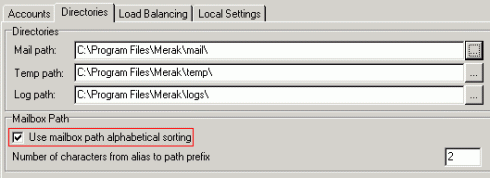
Mailbox path alphabetical sorting, is a feature that will significantly increase the performance, speed and stability of your system. If enabled and a number of chars is specified (first few characters of the email alias), each new account will be sorted and have a mailbox path like this:
domain\a\adam
domain\a\aidan
The \a\ above is taken from the first letter of the alias. If you specify two chars, the domain folder of your Merak system will look like this:
domain\ad\adam
domain\ai\aidan
One might say: „So far so good, but what if I already have hundreds of accounts? How can I benefit from this feature?“ The answer is – simple. For those who are hosting many accounts already, our developers created a simple to use, yet powerful conversion tool that will quickly solve the conversion problem. The tool – MailBoxPathCoverter – can be downloaded from our official website – here (conv.zip [approx. 1MB]) .
Use of this conversion tool is easy:
- download and unpack the package conv.zip anywhere on the computer
- turn off all Merak services
- turn on the alphabetical sorting feature and set the count of characters to some value, let it be V
- run the conv.exe tool with from the command line, with appropriate parameters conv.exe -c V so, for example: conv.exe -c 2
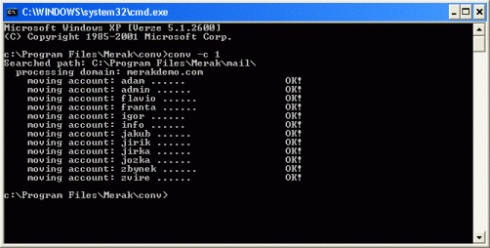
The movement of the user’s mailbox is done by a single WinAPI call, so there is no indicator of progress message by message. A mailbox with thousands of messages could take a while to convert, so please be patient and do not close the running utility. Domain conversion progress is indicated though, so you could see every account being moved. All possible errors are printed to screen , so it is recommended to redirect the standard output to a log file using the following syntax:
conv.exe -c 2 > output.log
Once the conversion is done, all mailbox paths should be modified, so the only thing that remains to be done is to restart all the services.
About IceWarp
IceWarp, Ltd. was started in 1999 with the development of Merak version 1. Merak’s exceptional product stability, performance and reliability quickly escalated its global adoption rate with ISPs and businesses. Over the years, IceWarp has maintained a technology leadership position by continuing to advance Merak through many industry-firsts, including:
- First mail server supporting SSL
- First mail server with Web mail
- First integrated multi-threaded antivirus
- First integrated anti-spam
- First GroupWare with API (ODBC based)
- And now, the first server with integrated FTP and Web server capabilities.
Contact address
IceWarp Ltd. is located at City House, 6 Karaiskakis street,
CY-3040 Limassol,
Cyprus
info@icewarp.com
